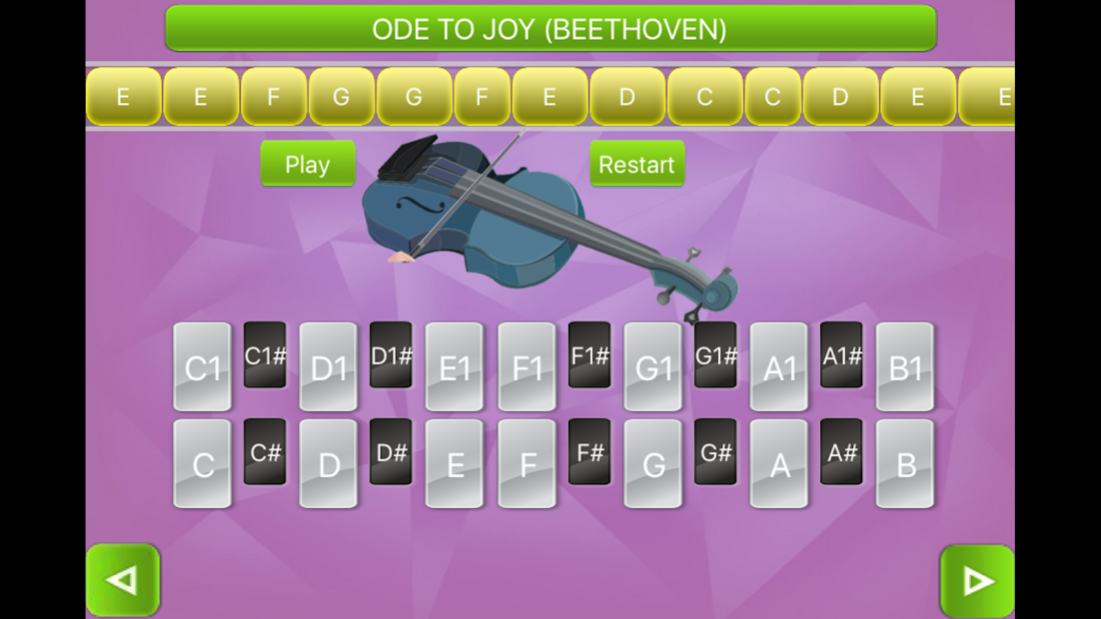My First Violin 1.1
Free Version
Publisher Description
You can be a master violinist! Play classical, folk, and modern songs on your violin in this fluid, easy-to-understand game.Touch key to play the notes in sequence. In addition to getting the notes right, you have to make sure to hold each one for the proper duration.You play a long with Violin bow like a real Violinist with songs
This violin educational games for you can now learn music and violin in the fun way! This is educational app game for you and violin lessons beginners. It is a true you game with the basic bells and whistles. It both entertain and educate, and make boring music education being funny. We recommend all violin lessons for beginners to try this. Also, this music educational game is completely free to play.
The violin for your features:
1- Two different playing modes. For you, who have fully control on where they touch or tap the screen to play music, the violin is shown along with the buttons for your songs and funny sounds. The second mode is play mode, which is made for babies, or infants to hear the funny sounds and learn the key.
2- A 1 octave violin with 24 keys, C to C1.High quality polyphonic sound, up to 9 classical music at once.
About My First Violin
My First Violin is a free app for Android published in the Other list of apps, part of Games & Entertainment.
The company that develops My First Violin is huiling huang. The latest version released by its developer is 1.1.
To install My First Violin on your Android device, just click the green Continue To App button above to start the installation process. The app is listed on our website since 2019-05-09 and was downloaded 1 times. We have already checked if the download link is safe, however for your own protection we recommend that you scan the downloaded app with your antivirus. Your antivirus may detect the My First Violin as malware as malware if the download link to com.huilinghuanganzuo.learnviolin1 is broken.
How to install My First Violin on your Android device:
- Click on the Continue To App button on our website. This will redirect you to Google Play.
- Once the My First Violin is shown in the Google Play listing of your Android device, you can start its download and installation. Tap on the Install button located below the search bar and to the right of the app icon.
- A pop-up window with the permissions required by My First Violin will be shown. Click on Accept to continue the process.
- My First Violin will be downloaded onto your device, displaying a progress. Once the download completes, the installation will start and you'll get a notification after the installation is finished.